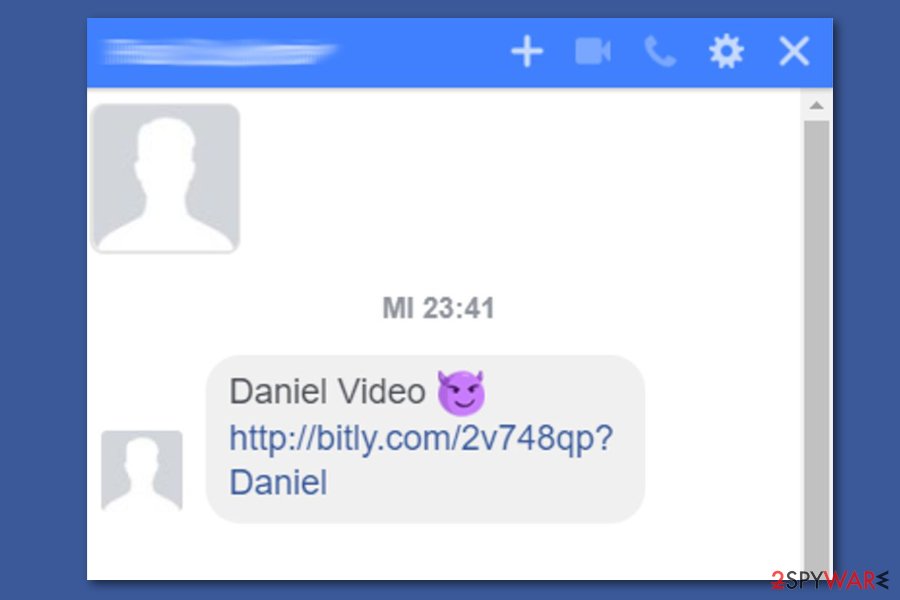Explanation on how Facebook virus spreads
“My private video” virus spreads so quickly because the majority of Facebook users fail to identify these posts and messages as deceptive and malicious content. You should NEVER click on posts or links that your friends send to you if you have even the slightest suspicion that your friend would not share such content on Facebook.
Unfortunately, many computer users click on such content EXACTLY because they cannot believe that their friend has shared such post. Unfortunately, clicking on these malicious video links downloads malware into the computer that takes control over the victim’s Facebook account.
- To avoid Facebook video virus infiltration, you should not click on suspicious posts or links sent by your friends. If such content raises your suspicion, ask your friend whether he/she shared it by their choice.
- Another thing you should know is that videos shared on this social network (no matter if they are uploaded directly to the site or if they are shared via Youtube) play after you click on them. If after clicking on a video you are redirected to some suspicious website that asks you to provide permission to access your Facebook timeline or to download an application to your computer, most likely that Facebook post contained a malicious link.
- You may also install Facebook video virus along with other free programs. We strongly recommend you to avoid downloading software from questionable file sharing websites, because you risk downloading a bundled software. Bundled software is basically a pack of programs, which includes one main program and several optional downloads that can be installed alongside the main program. These optional downloads usually appear to be dangerous applications, so it is advisable to opt them out. You can do that via Advanced/Custom installation settings.

Instructions for Facebook video virus removal
To remove Facebook video virus, you have to employ a professional security software, such as Reimage or Plumbytes Anti-Malware. Malware might install various malicious files to the computer and web browsers. The worst part is that it might prevent users from removing these components manually. For this reason, you should employ a security software.
However, if you are still willing to remove the virus manually, you have to delete all suspicious components from the computer and web browsers. You should also reset the browsers in order to make sure that all malicious components were uninstalled entirely.
The latter step is especially important if you were hit by the Chrome Facebook video virus, you should reset the browser in order to eliminate malicious extensions: open Chrome Settings > go to Advanced > Reset and click“Reset” button. However, if Chrome reset does not work and the malicious messages continue spreading from your account, you have to uninstall the browser from your PC.
After Facebook video virus removal, you must reset Facebook password. Besides, you should also change passwords of other accounts. The malware is capable of tracking user's login data, so cyber criminals may have gotten access to other accounts as well.

2. If you've ever logged onto FB via cell, log back in and make SURE you've fully logged out. Don't assume that clicking the logout button does it. Wait for the confirmation screen, even if it takes a couple minutes. If you don't get the confirmation, you're still logged in and no one needs your password, just your email address, to log into your account.

3. Changing your password should be enough to fix the problem. If you still get emails from people telling you they received the same kind of email, you might have a virus on your system that reads your Facebook even if you change it. Here are some things to try to clean your system. Please note that this will take about an hour or so to do. Do IN THIS ORDER.

Other way
1. Just to rule out the possibility of YOUR account being compromised, the easy/quick remedy is to simply change your Facebook password.

2. If you've ever logged onto FB via cell, log back in and make SURE you've fully logged out. Don't assume that clicking the logout button does it. Wait for the confirmation screen, even if it takes a couple minutes. If you don't get the confirmation, you're still logged in and no one needs your password, just your email address, to log into your account.

3. Changing your password should be enough to fix the problem. If you still get emails from people telling you they received the same kind of email, you might have a virus on your system that reads your Facebook even if you change it. Here are some things to try to clean your system. Please note that this will take about an hour or so to do. Do IN THIS ORDER.